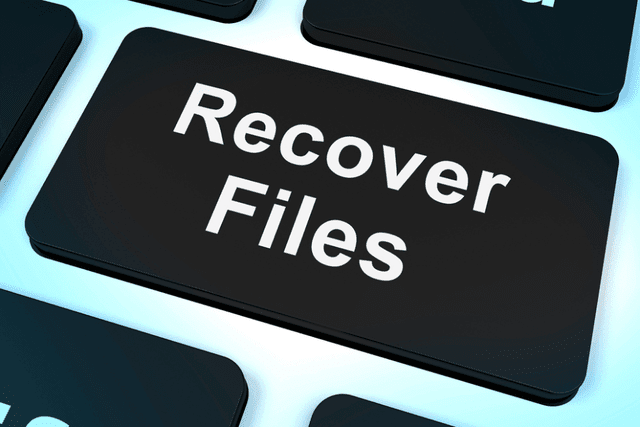
How to Recover Deleted Files From Hard Drive With Simple Steps
Step 1.
Download Wondershare Data Rcovery on your computer or laptop and launch it
Step 2.
Select the type of files you want to recover and begin to scan for deleted folders.
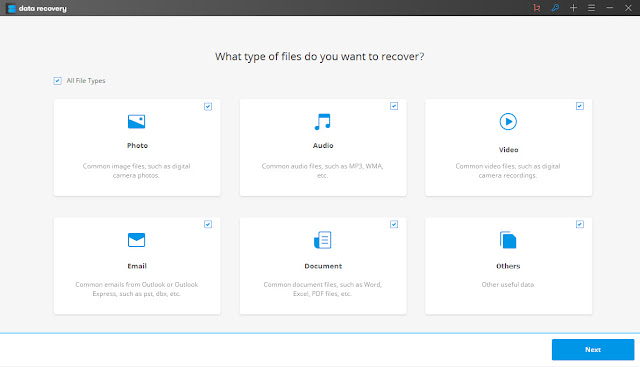
Step 3.
Select the location where you lost your folders or files from, click "Start" to get your lost files.
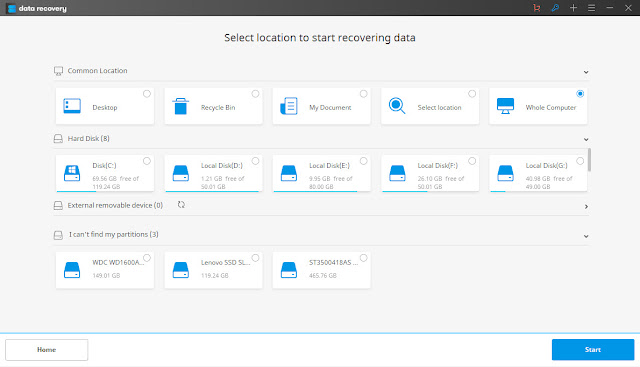
Step 4.
After the scan, preview and check the recoverable files and get your lost folders back.
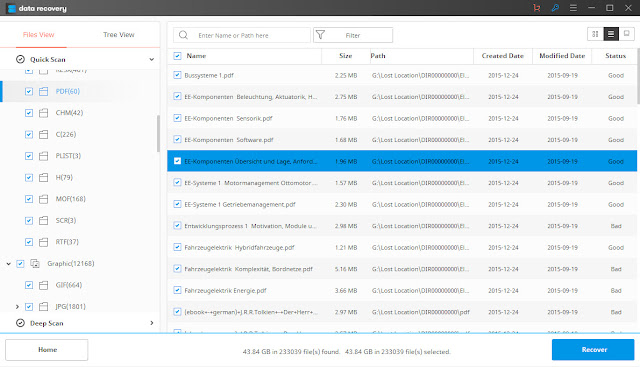
Step 5.
With the option of Deep Scan, it will find more files by deeply searching. While it will take more time.
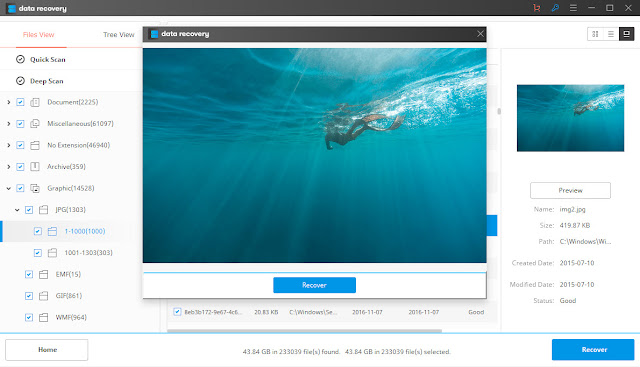
The one thing you need to remember is: Don't save the recovered files to the space where you lost your files previously, this could interrupt the process and permanently delete the data.



Post A Comment:
0 comments so far,add yours